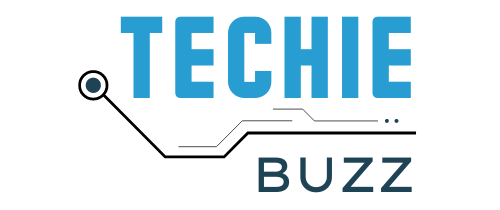The Logitech M310 and the M325 are very different in many aspects and similar in some. Both are designed with specific users in mind and they excel at what they do.
In this Logitech M310 vs M325 battle, we are going to compare them and find out what’s the better choice for you. Let’s get started and see how these two mice compare in terms of DPI, battery life & charging, connection, weight, price, and more
M310 vs M325: Quick Comparison
FULL-SIZE MOUSE |
Logitech M310
|
Check Price |
WINNER & CHEAPER OPTION |
Logitech M325
|
Check Price |
Logitech M310 vs M325: Differences and Similarities
DPI
The sensor resolution of 1000 DPI in both these devices provides an accurate and smooth hovering experience.
The resolution is good enough for everyday office use and gaming but is not ideal for 4K gaming or creative editing.
At this price point, you can’t complain about the sensor resolution which is clearly not intended for such use.
Battery Life and Charging
Logitech claims a 12 months battery life for the M310 and an 18 months battery life for the M325.
Both mice use non-rechargeable AA batteries and have a built-in power-saving standby function which kicks in after a period of inactivity.
Give that you use branded AA batteries, both the mice will have a fairly long battery life without any issues.
Connection
Both of the mice can be connected through nano USB receivers over a 2.4GHZ wireless connection.
The signal strength on both these devices is strong and consistent even up to 10 feet.
While the M310 uses a dedicated USB receiver, the M355 comes with Logitech’s Unifying Receiver which lets you connect up to 6 other Logitech devices.
Note that only Unifying receiver supported devices can be connected.
Number of Buttons
The M310 has a regular button arrangement viz. Left,Right and Middle Click with Scroll.
The specialty of M325 is that it has an additional two clicks on the scroll wheel – left tilt and right tilt click.
This function is added mainly for people who do extensive browsing and want to go back and forth between web pages. It takes a while to get used to and you’ll find yourself using them a lot while surfing.
Sensor
Logitech’s Advanced Optical Tracking technology is used on the M325 and standard invisible optical tracking on M310.
With Advanced Optical Tracking technology, the light sensor is tilted at an angle enabling better detection of surface irregularities. This translates into better tracking on glossy and smooth surfaces.
Having said that, when used on a mouse pad, the tracking on the M310 is as smooth and precise as the M355.
Hand Comfort
The M310 and M355 are both designed to be ambidextrous. Both have a contoured design with rubbery grips on the sides.
The design works very well in that you won’t feel fatigued even after long hours of usage.
The M310 is a full-size mouse and is perfectly suited for people with larger hands and those who like to rest their palm on the mouse.
The M325 being about 3/4 of an inch shorter than the M310 feels compact and suitable for finger control. Both kids and people with small hands will love using the M325.
Dimensions and Weight
The main difference between the M310 and M325 is the size.
If you are not used to full-size mice, you might find the M310 a bit cumbersome to move around given its additional weight.
But it’s definitely something you’ll get used to, in fact, many love the additional inertia the M310 has which helps for controlled cursor movement.
On the other hand, the light and compact M325 is ideal for all your web browsing, spreadsheets and the like, guaranteeing long fatigue-free work hours.
Price
The M310 comes with a premium price tag being a full-size mouse. Given its comfortable usage and Logitech’s reliability, that’s pretty reasonable.
But here’s where the M325 comes out as superb value for money offering.
It is significantly cheaper than the M310 and packs a bunch of extra features like tilt clicking and advanced optical tracking.
Logitech M310 Review

The sensor resolution is decent enough for most regular use and the tracking is very accurate over matte surfaces.
Being full size, the mouse has ample space to rest your palm which reduces the chances of fatigue.
At 3.49 ounces, the M310 is pretty lightweight considering its overall size.
The mouse is contoured for both right and left-handed and the design is very comfortable to hold.
Overall, the M310 is well suited for people with large hands and those who love their full-size mouse.
Logitech M325 Review

It is very comfortable to use for long hours if you have small hands or just prefer a smaller mouse and use finger movement.
In addition to the regular functions, it has a tilt click function on the scroll wheel which lets you go back or forward to a webpage.
Do keep in mind that this is not like the scroll left/ right buttons found in more expensive devices that let you navigate a page.
This function in the M325 is strictly for flipping web pages back and forth.
It also comes with Logitech’s advanced optical tracking technology which improves performance on glossy surfaces
And although the M325 has this special technology it still won’t work on glass, which is a bummer.
Nevertheless, the M325 is a fantastic value for money product given its relatively cheap price.

Conclusion
Logitech M310 vs M325: And the winner is…
Without further thought, the M325 clearly has a lot of things in its favor. It’s compact, it’s comfortable and well, basically has more buttons!
Given that it’s also cheaper when compared to the M310, it makes for a very good buy.
Now, that’s not mean that the M310 is a bad choice. If you prefer a full-size mouse, then you’ll like the M310 mouse more.
Both computer mice have great connection stability, sensor quality, and battery life.
So if you are willing to shell some extra buck for the bigger size and don’t care about browsing web pages at blistering speed, get yourself the M310 without hesitation.
But if you are more under the budget and predominantly use the mouse for web browsing, then the Logitech M325 is your best choice.
Related Posts:
- Logitech M185 vs M325: Differences Reviewed (What's Best)
- Logitech M331 VS M330: Differences (Which Mouse is Better?)
- Logitech K740 Vs K800: Differences (What's Better?)
- Logitech M585 VS M590: Differences (Which Mouse Is Better)
- Logitech M705 VS M510: Differences Reviewed (What's Better?)
- Logitech M317 VS M185: Differences Reviewed (What's Better)